Important note:
I am not a professional psychologist, nor a productivity guru. I’ve been exploring ways of improving concentration, focus and life-hacks to improve work-life balance, mental health. Main purpose: to get things done faster to gain more free time for myself. I believe there is not a set of routines that can apply to everyone. I would recommend to stay open-minded, be brave to try new things, and use what works best for you.
Staying focused in reality of breaking news flooding from every imaginable source can contribute not only to productivity but can significantly improve your mental health.
0. Get the basics sorted out
You’ve probably already heard plenty of tips that describe your activities routine (like don’t work in your pajamas), but today we sort the things that start in the moment of turning on/putting your computer out of sleep.
So I assume you are not reading this article sitting in pajamas, laying on your couch and having a mess in each direction you can look at. If not, please sort them out and then return to this article. Otherwise, my tips may not help. Okay, so let’s start!
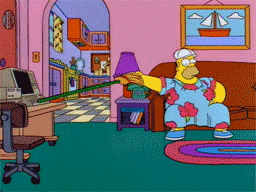
1. Set the time of the day to go through your inbox and disable your e-mail notifications
Answer this question: is my job really to check e-mails all the time? Well, if you are not working in customer support, then the answer is most likely not. A lot of people struggle with this, but believe me, most of you can work just fine with setting up a specific time of the day to do so. The higher the number of important e-mails you get each day, the more often you can set up this routine. I would recommend checking your inbox at least 2 times per day.

But for all of this to work, you really need to turn off all the e-mail notifications. On all your devices. Preferably both a private and company one. You see, in the current remote work setup, it’s important more than ever that you give yourself the ability to enter the deep work state of mind, which I’m going to cover deeply (pun intended) down the road.
2. If it is possible, put your phone on the do-not-disturb mode
Well, all your effort to sort out your e-mail notifications will not have its full effect until you also regain control of your phone notifications. I already can feel people thinking, that putting your phone on DND is impractical, because someone important may call/write and that it is possible to decide on each app individually and just handle the most distracting apps.

In my personal experience, this just doesn’t work. Assuming you have more than 50 apps, the possibility of getting an unwanted notification at the random time of the day is very high. And going through all of the apps to sort them out is kind of effort that most of us would rather avoid.
Try this: turn on do not disturb mode while you work and set up your favorite contacts that can call you all the time, keep notifications for the most important messages and don’t let other things distract you.
Bonus:
If you need gamification to support your efforts, I would recommend the forest.app – in which you take care of a small tree and you have to keep your phone down, so it can grow safely.
3. Treat Slack as an asynchronous messaging tool
In the current situation, when the majority of us work remotely, it’s important to remember that Slack (or any similar app) works best as an asynchronous messaging tool.
Do you use your e-mail as a live chat, and keep the conversation going all the time? I hope not. While Slack could be treated as a Messenger for companies, it was primarily designed to lower the amount of company e-mails and improve the information flow in the organizations.
The main slogan from the company itself is “Slack is where work happens”. But it is not. You see, in 2018 Slack faced a few hours shortage and the RescueTime app, helping people to stay productive, measured that people started to behave more productively compared to the same time a week earlier.[1]
Slack works best when you want to share specific information with a specific group of people on a specific topic. It doesn’t mean that people have to respond right away to everything.

When you send information, people can read it in the most convenient moment and sometimes they need only a few second to react with emoji to let you know they get it.
So do yourself a favor and try to:
- Disable sound notifications;
- Mute the least important channels;
- Hide the dock/menu bar to not see the red dot next to the Slack icon;
- Think of the same rule as for checking your inbox – if you get a lot of important messages, schedule more time slots for checking Slack;
- Synchronize your Slack with google calendar, so everyone knows when you are in a meeting.
Bonus:
When the majority of us work from home, it is easy to run into a temptation of being on Slack all the time. In the end, you are in touch with others, right?
Well, in the world of limited face to face contact I bet you can feel better if you can see the human letters compared to the text flowing around the internet in any case.
There is an app in open beta called Pragli. You can think of it as a mix of Hangouts and Slack – you get different channels and you can set up different scenarios for your virtual office (silent work, coffee time, meeting, etc.).
4. Music is your friend
Assuming you got your e-mail, phone and Slack notifications sorted out, now it’s a high chance you can just put your headphones and start to work.
But don’t underestimate your inner distractions – if your thoughts circle around the corona outbreak, no tool or app is going to help you.
Try to listen to songs with lyrics for more repetitive tasks, use more ambient music for deep focus, and soundtracks, piano songs for general productivity. [2,3]

Bonus:
Spotify, of course, comes with the countless number of useful playlists, but let’s find something more:
- Noisli – https://www.noisli.com – this web app helps you find environmental sounds as well as let you mix them
- Coffitivity – https://coffitivity.com – does a similar thing but gets you background sound of different cafes around the world
- Binaural city tours – https://youtu.be/eZe4Q_58UTU – nice 3d audio with well-balanced background noises
- Peaceful Cuisine – https://youtu.be/Q_gnVSx_v6Y – ASMR type videos for making dishes
5. Keeping your browser clean
I am the type of person that often ends up with 50 tabs opened at the same time – they are so small that I can only see the website’s favicons.
So here is what I do to fight with the temptation of opening new websites forever:
- Pin the tabs you need to have opened all the time – they will use less amount of space. You can also set them to open each time you launch the browser;
- Try to open only the tabs you need for the current work. If you finished your task and don’t need them anymore – close all of them;
- Don’t mix private and work-related websites in one browser. I prefer to use different browsers for different needs – makes it also easier with managing multiple Google accounts. It’s also more convenient to switch between different browsers compared to switching windows of your favorite one.
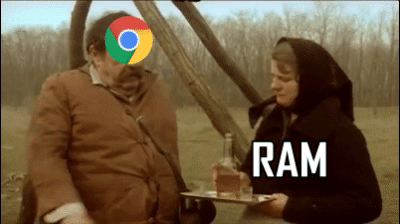
Bonus:
Recently Opera introduced a new feature to its browser – workspaces. Switching between them is much faster and more convenient compared to switching windows. I would recommend using one for all tabs you need for the current task and all the others in the second workspace.
6. Be gentle for yourself, no one is focused forever
According to Cal Newport, the maximum amount of time you put yourself in deep focus is 2h straight and 4h in total per day. [4]
It means that planning your tasks that require more than 4 hours very strictly is risky. Stuff you have to do may take longer, someone might invite you for quick sync, the priority suddenly changes, etc. Yes, changing to 100% remote is quite drastic for most of us, but good focus practices work best if they are done step by step. And one failure doesn’t mean you have to throw away everything you’ve been trying so far.

Tips for this part:
- Start gently, with shorter deep focus sessions, train your brain.
- Make a list of 3 top priorities for a day, write it down on paper and make sure your tasks are inlined.
- If possible, try to ask people to move longer meetings to the second half of the day, when your concentration naturally drops down.
- If you can’t concentrate, take a break, go for a walk, wash dishes, prepare a meal – everything that can put you in a different mindset.
Bonus:
If you really can’t fight with the addiction to constantly checking news sites, social media, Reddit, etc. you can try one of the blocking widgets.
focusmate.com or RescueTime. These are especially helpful if you unconsciously procrastinating. You set the list of sites and apps to block, and you are good to go.
7. Don’t shut your computer the second you finish your day
I know that the desire of switching from your work to private time in literally seconds is very appealing. But it will be much easier to stay focused the next day if the first thing you see is not a browser (or sometimes 3 browsers) with 50 tabs each, a couple of programs in the background and a mess on your desktop.
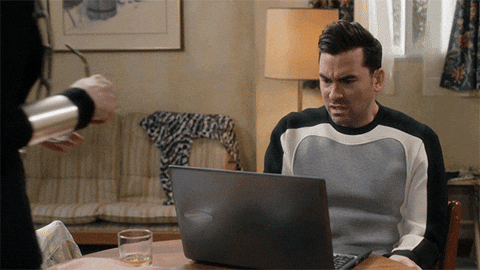
All you need to prevent this from happening is to spend a few minutes on closing everything and leaving your setup clean. This will also make you easier to shut down the computer instead of putting it to sleep mode, which should also improve its performance from time to time.
And that’s it, I hope that you have found something worth trying. As I said in the beginning, there is not a set of golden rules easily applicable to everyone, so please share your tips and hacks that helped you most so far and share the knowledge so we can go through the outbreak situations without a negative impact on us.






